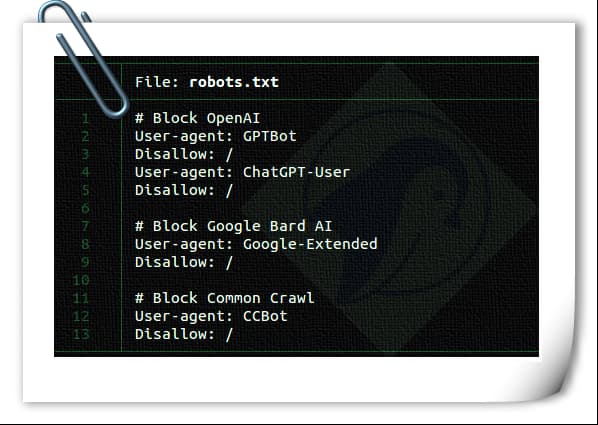How to Install Mattermost with Nginx proxy and free Let's Encrypt SSL on Ubuntu 24.04

Mattermost is a collaboration platform designed as an internal chat for organizations and companies. It combines messaging systems, automation, integrations, and security for critical workflows.
Ezoic
In this tutorial, you'll learn how to install Mattermost on Ubuntu 24.04 server. You'll install Mattermost with PostgreSQL as the database and Nginx as a reverse proxy. You'll also secure Mattermost with HTTPS, and then create your first workspace with Mattermost.
Prerequisites To begin with this tutorial, make sure you have the following:
An Ubuntu 24.04 server A non-root user with administrator privileges A domain name pointed to server IP address Installing dependencies To install Mattermost, you must install dependencies on your server, including the PostgreSQL database server, Nginx web server, and Certbot.
First, run the 'apt' command below to update your Ubuntu package index and install dependencies such as PostgreSQL, Nginx web server, and Certbot. The PostgreSQL server will be used as a default database for Mattermost, and Nginx will be used as a reverse proxy.
sudo apt update && sudo apt install postgresql postgresql-contrib nginx certbot Enter 'Y' to confirm the installation.
install deps
After the installation, check the PostgreSQL service status to ensure it is running.