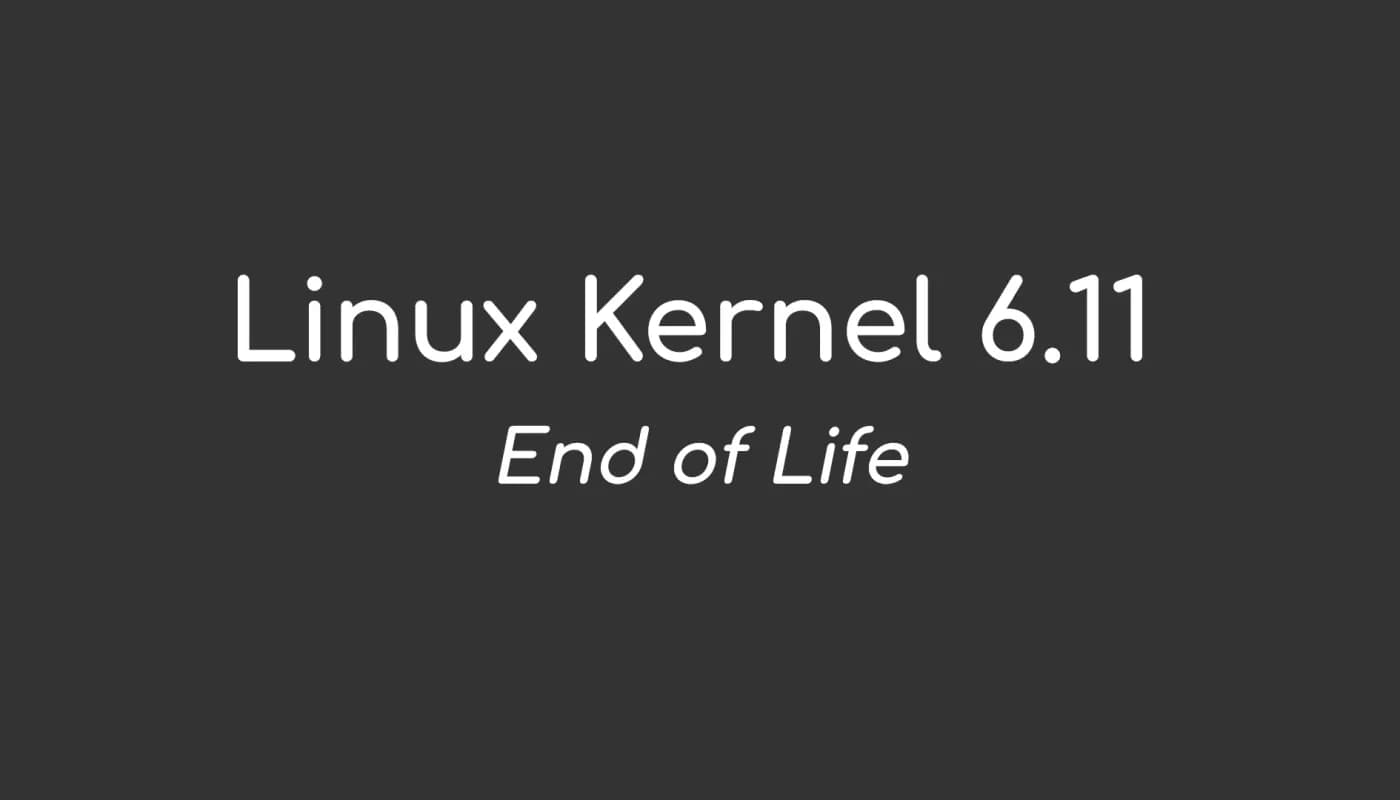How to Install Zabbix on Ubuntu 24.04

Zabbix is a free and open-source monitoring solution for IT infrastructure. It allows you to monitor networks, servers, virtual machines, and cloud services. Zabbix offers a client/server model, you can easily install the Zabbix agent on the target server and monitor it through the Zabbix dashboard. Zabbix also supports generic monitoring protocols such as SNMP and IPMI.
In this guide, we'll show you how to install and configure Zabbix on Ubuntu 24.04 server. You'll be installing Zabbix with the PostgreSQL database server, Nginx web server, and PHP-FPM.
Prerequisites
To complete this guide, make sure you have the following:
An Ubuntu 24.04 server
A non-root user with admin privileges
Installing PostgreSQL server
Zabbix supports SQL databases MySQL and PostgreSQL. For this guide, you'll be using PostgreSQL as the default database for Zabbix. So now you'll be installing PostgreSQL from the official Ubuntu repository.
First, run the command below to update your Ubuntu package index.
sudo apt update
Once the repository is updated, install the PostgreSQL server on your Ubuntu machine using the command below. Enter '
sudo apt install postgresql postgresql-contrib
After the installation is finished, run the command below to check the PostgreSQL service status.
sudo systemctl is-enabled postgresql sudo systemctl status postgresql
In the following output, you can see the PostgreSQL server is enabled and will run automatically at boot. And the status is now running.